|
Download And Install The Software |
||
The three modules of the HUD-1 Suite are
available as downloads in two options
- Separate files of all three modules -
- A single file containing all three modules -
Decide which option you would like, and click on the appropriate button below to begin downloading your software.
You may also order the three modules
or the entire suite on CD-ROM by using a different purchasing option.
Page down for more details regarding installing our software.
Installing the main HUD-1 module
The main HUD-1 module is installed from a single self-extracting setup file. You may begin the download process by clicking the button below. This download should be placed in a known location on the user's computer. A good place is the desktop. When the download is finished, as with every downloaded file, it is a VERY GOOD idea to check for any virus infections. If you are installing this program onto a system using Windows NT/2000/XP, you must first switch to an account that has full administrative privileges.
You may start the installation process by double-clicking the file's icon:
The setup files will automatically unpack themselves, and then present the user with a setup dialog box to install the two separate components of the HUD-1 main module:
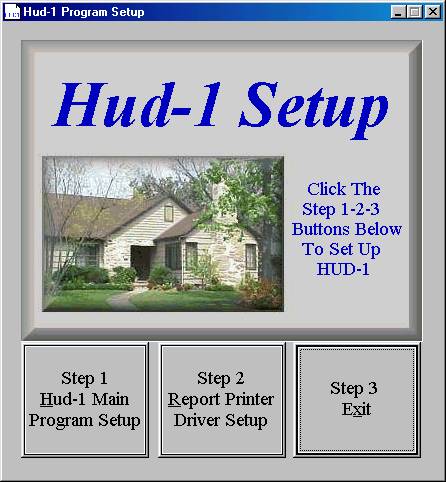
The installation is a three step process.
• Step One installs the main HUD-1 program and associated data files. Click on the Step One button, and wait for the entire installation process to finish.
• Step Two installs the HDS Report Printer Driver. Click on the Step Two button, and wait for the entire process to be finished.
• Step Three exits the Setup Dialog Box. Click the Step Three button, Exit.
When the Setup program exits, you may either delete the Setup file still on your system, or save it for backup purposes.
To find the HUD-1 program in its default installation position, go to the Windows Start Button, and go to Programs | Hud-1 | Hud-1.
Installing the HUD-1 Multiform Print Module
The HUD-1 Multiform Print module is installed from a single self-extracting setup file. You may begin the download process by clicking the button below.
Installing the HUD-1 Multiform Disbursement Module
The HUD-1 Multiform Disbursement Analysis module is installed from a single self-extracting setup file. You may begin the download process by clicking the button below.
HUD-1 Beta Software
HUD-1 is a constant work in progress. As new features are added, or old bugs eliminated, development versions (Betas) of HUD-1 are released to registered users and beta field testers. There are several points about beta software that must be made:
If you still wish to download and install the current beta release of HUD-1, start by opening the Beta Software Page and download the newest .EXE file by right-clicking on its link. Install it the same way you installed the production version. Please remember to scan the file for virus code before starting installation. If the directory is empty, it means that HUD-1 is not currently in a development cycle.
Please check back on the beta page every Friday afternoon or Monday during a development cycle. The build numbers are your indication that a new version has been released.
And for news regarding Beta versions (and tropical weather) check back with the HUD-1 Blog every few days.
- Beta software is NOT finished. At best the software may not be feature complete, documentation may be inadequate or missing, and there is NO support!
- Beta software may have serious bugs! It may even crash your system.
- You use this software at your own risk. There are NO warranties whatsoever with beta products.
If you still wish to download and install the current beta release of HUD-1, start by opening the Beta Software Page and download the newest .EXE file by right-clicking on its link. Install it the same way you installed the production version. Please remember to scan the file for virus code before starting installation. If the directory is empty, it means that HUD-1 is not currently in a development cycle.
Please check back on the beta page every Friday afternoon or Monday during a development cycle. The build numbers are your indication that a new version has been released.
And for news regarding Beta versions (and tropical weather) check back with the HUD-1 Blog every few days.
[ HUD-1 Home | Download | Purchase | Support ]
[ News | Contact Us | Screen Shots | Affiliates ]